
You Will Need
PSP, I used PSPX but any version should work
Template of choice I used template 18 By Cupcake Sprinkles found Here
Tube of choice I used Cookie Living Doll Tiana free by Sophisticated Scraps found Here
Mask of choice I used Mask 245 by Chelle Found Here
Scrap Kit of choice I used the free to use Love Kit by Seachell found Here
1) Open template in PSP, duplicate and close original
2) Delete the copyright layer and Increase canvas size to 600x600 we can crop later
3) Highlight the White Circle layer and select all>float>defloat
4) Copy and paste paper of choice as a new layer, I used paper 4
5) Invert and delete, select none
6) Delete the Whit Circle layer
7) Highlight the Grey Outer Circle Frame layer, select all>float>defloat
8) Copy and paste paper of choice as a new layer, I used paper 1
9) Invert and delete, select none and give that layer a dropshadow, I used 2, 2, 60, 10
10) Delete the Grey Outer Circle Frame layer
11) Highlight the Large Butterfly layer and select all>float>defloat
12) Copy and paste paper of choice as a new layer, I used paper 8
13) Invert and delete, select none and give that layer the same dropshadow
14) Delete the Large Butterfly layer
15) Repeat for the Small Butterfly layer
16) Add your main tube and give the same dropshadow
17) Copy and paste paper of choice as a new layer and send to bottom. I used paper 4
18) Add a new mask layer and apply your mask of choice, merge group I also lowered the opacity of my mask layer to about 80
19) Add any elements to your tag now, I used Both Pretty Butterfies, Element 15 and Element 18
20) Give all your elements the same dropshadow
21) Crop and resize your tag now
22) Add all proper Copyright Credit
23) Add your name and save!
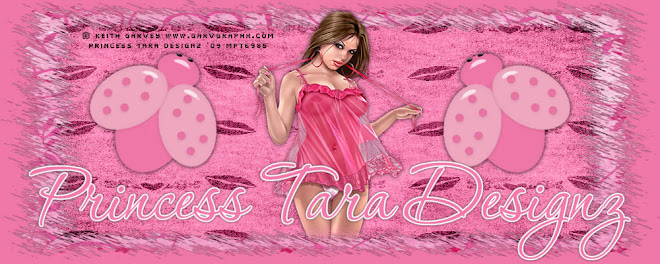
No comments:
Post a Comment